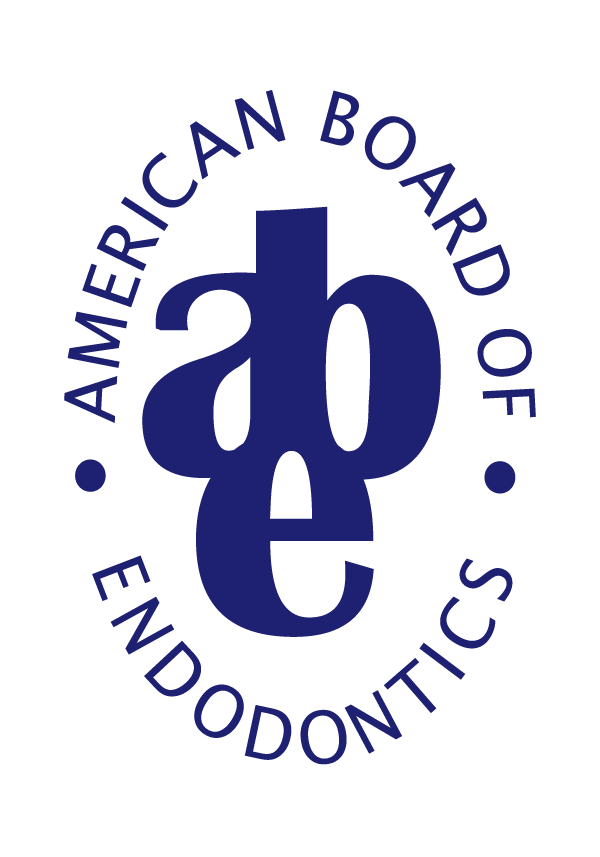Examination Mechanics
All questions are multiple-choice and presented one at a time on the computer screen. The next and previous buttons are used to move between questions. You may enter responses by clicking on the response you believe to be the correct answer or typing in the letter of the response. Responses are recorded directly into the computer. You may review and alter responses after they have been entered into the computer during the examination or after you have attempted to answer all of the questions. You can skip questions and return to answer them later. You can choose not to answer a question by simply moving to the next item in the examination. At any time during the examination session, you can go back and answer the item by clicking on its number in the view list. You may also flag questions for later review. You can then go through the review list to all flagged items or you can sort the list so that the flagged items appear together at the top. At any time during the examination session, you can return to an item and change your answer. The review time is included in the total amount of time allowed for the exam. When you have answered and reviewed all of the questions you may click the “END” button. Another box will ask you to confirm that you are ready to end the test. Once you confirm that you want to end, the test will close and you will not be able to regain entry. This sequence will occur at the end of Part I and Part II. The examination will also end if the maximum of time allowed for the examination expires.
Time is kept on the individual computer workstations. Your time remaining is displayed at the bottom of the screen and is continuously updated. In addition, a message periodically appears on the screen indicating the amount of time remaining.
Check-in at Pearson Procedures
When you arrive at the testing center, the staff is required to follow the procedures.
- Request two forms of identification
- Check IDs
- Capture electronic signature and verify that signatures match
- Capture electronic fingerprint
- Capture digital photograph
- Distribute Candidate rules document
- Show Candidate where to store belongings
- Offer Candidate erasable note board and pen
- Admit
Candidate Rules
Personal items, such as cellular phones, hand-held computers/personal digital assistants (PDAs) or other electronic devices, pagers, watches, wallets, purses, hats, bags, coats, books and notes, are not allowed in the testing room. You must store all personal items in a locker. Pearson Professional Centers are not responsible for lost, stolen or misplaced personal items.
The Pearson Professional Center test administrator will provide you with an erasable note board and a marker before you enter the testing room. You may not remove these items from the testing room at any time during the exam, and you must return all items to the test administrator after the exam.
You may not write on the erasable note board until after the exam has been started. If you need to clean your note board during the exam, raise your hand and the test administrator will assist you.
Earplugs are available from the test administrator on request.
The Pearson Professional Center test administrator will log you in to your assigned workstation, verify that you are taking the correct exam and start the exam. Please remain in your assigned seat. Eating, drinking, smoking and making noise that creates a disturbance for other Candidates are prohibited during the exam.
To ensure a high level of security throughout your testing experience, you will be monitored at all times. Both audio and video will be recorded.
To request an unscheduled break, raise your hand to get the test administrator’s attention. The administrator will set your testing workstation to the break mode and restart the exam for you when you return. The exam clock will NOT stop while you are away.
You must leave the testing room for all breaks. When you leave the testing room, you will be fingerprinted, and you will be fingerprinted again before you re-enter the testing room.
If you have questions or concerns at any time during the exam, raise your hand and the test administrator will assist you as long as other Candidates are not disturbed. The test administrator will not answer exam-specific questions.
If you have concerns about any of the questions as you work on the exam, you can make a note on the erasable board or mark an item for review onscreen. You’ll have an opportunity to enter comments in the exam, and these comments will be provided to MRA.
If you experience hardware or software problems or distractions that affect your ability to take the exam, notify the test administrator immediately by raising your hand.
After you finish the exam, you may be asked to complete an optional, onscreen evaluation. After completing the evaluation, raise your hand. The test administrator will come to your workstation and ensure your exam has ended properly. You must return the erasable note board and marker to the test administrator. Do not leave these items at your testing workstation. You will be fingerprinted when you leave the testing room.
Please note that you will NOT receive a score report at the end of the exam. You will receive the examination results from the Secretary of the ABE Board in approximately four to six weeks. Scores and rankings are not compiled or released. Exam data is automatically encrypted and transferred electronically to a secured facility. From there, it is forwarded to Measurement Research Associates, Inc. Pearson Professional Centers do not have access to the exam data.
If you have questions about the examination, please contact the ABE Central Office at staff@amboardendo.org.
If you do not follow the above rules, if you tamper with the computer or if you are suspected of cheating, appropriate action will be taken. This may include invalidation of your exam results.
Pearson Vue’s Website
By following this link to Pearson Vue (https://www.pearsonvue.com/us/en/abe.html), you will be able to:
- Create a web account to register
- View testing center locations
- Get telephone information to register via phone
- Contact customer service at Pearson Vue
- Access Measurement Research Associates’ website to view the tutorial, frequently asked questions and the Candidate Rules. We highly encourage you to visit these sections to become more familiarized with the examination process.
Testing Centers
Pearson Professional Test Centers are strategically located around the world. These centers are ergonomically designed to facilitate a comfortable and quiet environment conducive to test taking. All equipment is provided and staff members are available to assist you at any time. All of Pearson’s testing centers are uniform in size, equipment, appearance and procedures, ensuring a consistent and secure exam experience for all Candidates.
Location of Testing Centers
To view the list of Pearson Vue testing centers, www.pearsonvue.com/abe/, click on Test Center Locator, in Testing Category select “Professional Licensure and Certification”, using the drop down box in Testing Program select “Measurement Research Associates,” select United States, click on Continue, then select the state in which you wish to search for testing center, then click the Continue button. Testing center directions will be included in your confirmation letter.
Tutorial
The ABE is pleased to offer a computer-based format for the Written Examination. The computer-based examination is easy to use, and requires no previous computer experience. Access the tutorial, for instructions on how to download the tutorial to your computer. The tutorial is designed to familiarize you with the computer screens you will see during the examination and the steps necessary to respond to the questions, move on to the next question, and review your responses. There are two parts of the tutorial. Part one provides you with the opportunity to learn how to navigate through the testing format with a “guided tour” followed by the opportunity to take a demonstration test. Part two allows you to get the exact feel of taking an exam on the computer with a demonstration test. In this demonstration test are examples of multiple choice items, items, with visuals, and items with visuals as exhibits. You may take the demonstration test as many times as you wish until you are completely comfortable with the process.
Frequently Asked Questions
The FAQs provides an excellent format for learning about computer-based testing as well as providing you with information regarding registering for and taking the examination. To access the FAQs section follow this link www.measurementresearch.com/testing/faq.shtml.
If you have questions about the exam or your results, please contact ABE Central Office at staff@amboardendo.org.